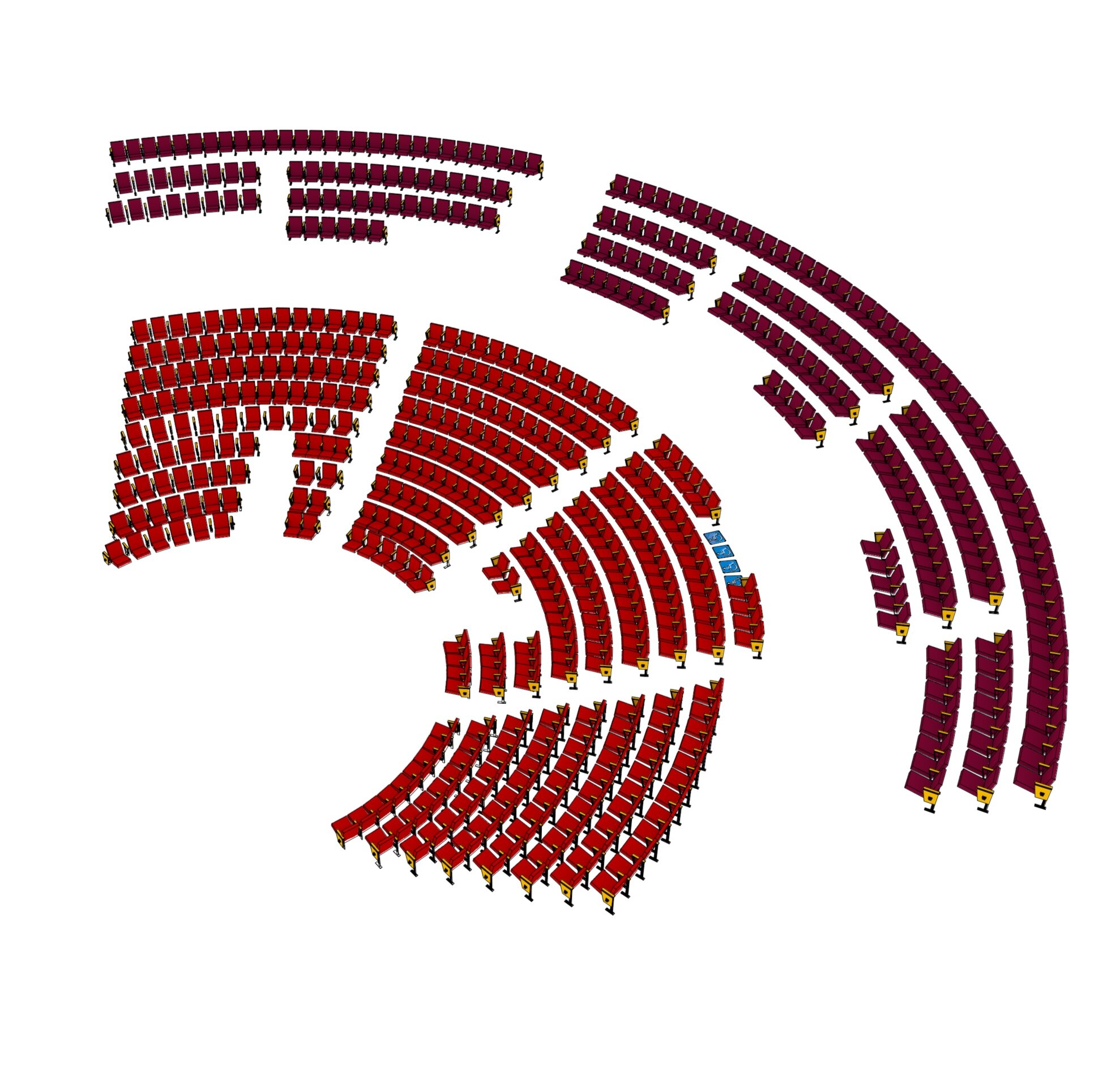TheateRow v2.2 Download Plug-in Example File
Release Notes (Sept 2021):
Better placement of HR Aisle Label
OIP improvements
Etc.
TheateRow is a tool for making accurate seating charts by row.
The row can follow any polyline path. Drawing from House Left to House Right, click on the starting point, add any other vertices, and double click to end. You’ve just created a row of seating with equally spaced seats and only one arm between each seat! And that arm is optional.
The number of seats in each row is editable. There are options to number the seats in either direction starting with any number and incrementing by any amount. There are options to label the rows and the sections, and a further option to label locations (i.e., Balcony, Orchestra).
The rows can be cut with the Split Tool, making it easy to insert aisles and voms.
The tool will autogenerate the symbols it needs, but feel free to use your own. It will also autogenerate Text Styles you can use to edit the text attributes of the seat numbers, row names, section names, and location names.
There is an option to autogenerate classes for each of the possible labels, but, by default, those classes will not be assigned.
To install: Download the plug-in. Go to Vectorworks > Preferences. Click on the User Folders Tab. Mac users will have a button that says "Reveal in Finder". Windows users will have a button that says something like "Reveal in Explorer"(?). That will take you to a folder with the year of the version you are currently using. Inside that folder will be a folder called "Plug-ins". Put the TheateRow.vso file in the Plug-ins folder.
Then you need to add the tool to your workspace. The great Jim Wilson explains it here.